If you are using AMD graphics on DragonFly, Aaron LI’s “how I set this up” post may be useful to you.
If you have a WhiskeyLake Intel CPU, the i915 driver on DragonFly now recognizes it for hardware acceleration. This will be in the upcoming release.
If you have a NVMe disk that happens to let’s say report inaccurate capabilities (i.e. lie cause it was built cheap), the NVMe driver in DragonFly can now attempt to survive the surprise.
DragonFly and Hyper-V’s virtual disk support do not appear to co-operate well, according to this bug report. Anyone have a Hyper-V host where they can confirm?
The amdgpu driver, equivalent to Linux 4.19, has been committed along with supporting changes in ttm. Credit goes to Sergey Zigachev, Francois Tigeot, and Matthew Dillon for the work. The module is now built by default in bleeding edge DragonFly. Note the amdgpu commit message lists some options that need to be set.
Yep, it’s probably there depending on your chipset.
Apparently a commit that I can’t find (“e8de9e9“?) disabled acceleration for R5 240 Radeon cards, but causes an error for R7 models. If you’ve got an R5 and you want accelerated video, try taking it out – assuming it’s not working already. Any other Radeon model, it may not make a difference.
Update: Pierre Alain-TORET found the correct commit.
Aaron LI’s added NVMM, hardware acceleration for virtual machines, to DragonFly.
The version of qemu in dports is not set up to support this, yet. Until then, you can download a prebuilt version.
Since NVMM originated on NetBSD, the NetBSD documentation page for it describes how to use it quite well. There’s a man page in DragonFly for it too, of course. There’s even basic machines to try.
ndis(4) is removed from DragonFly; it’s probably been years since it was applicable to any hardware. I don’t think it will affect anyone – but it’s an interesting tool from a historical perspective; for a while it was possible to use Windows XP drivers to create a BSD network driver, effectively.
If you’ve got unshielded disk cables in a tiny PC, you can run the AHCI link a bit slower to better handle interference.
The drivers amdsmn(4) and amdtemp(4) have received several updates. The output still may have issues, but this is useful if you have newer AMD hardware.
If you have an AR9485 wireless adapter, this bug report notes the appropriate config for DragonFly. Might work for other hardware too?
I’ve seen this a number of times over the years: if you’re installing DragonFly and the install drive seems to disappear, it might be the USB port you plug into.
Sascha Wildner has added the PCI IDs for various recent ichsmb(4) devices. This I think just means a correct device name in dmesg, but unidentified smbus devices has plagued me for years, even with other operating systems.
If you’re running an em(4)/emx(4) network card on DragonFly, Sepherosa Ziehau’s updated to the 7.7.8 release of the driver from Intel, and added a few more chipsets too.
,
If you have a Broadcom BCM57785/BCM5718 series network card, supported by the bnx(4) driver, there’s some new models supported. There’s some fixes for other models, too.
I am not sure if these Radeon cards are tested on DragonFly, but it’s a good base to start from.
If you edit /etc/fstab, and then later change something like the proc filesystem from OpenJDK, you might not boot normally. Antonio Olivares has a solution for you.
MAP_VPAGETABLE has been removed in DragonFly because of conflicts with recent pmap work. This has the unfortunate effect of breaking vkernel(7), but vkernels can be resurrected with changes to use hardware virtualization support.
Note that running DragonFly as a VM is unaffected; that’ll still work just fine. This breakage is DragonFly-vkernel-on-DragonFly specific.

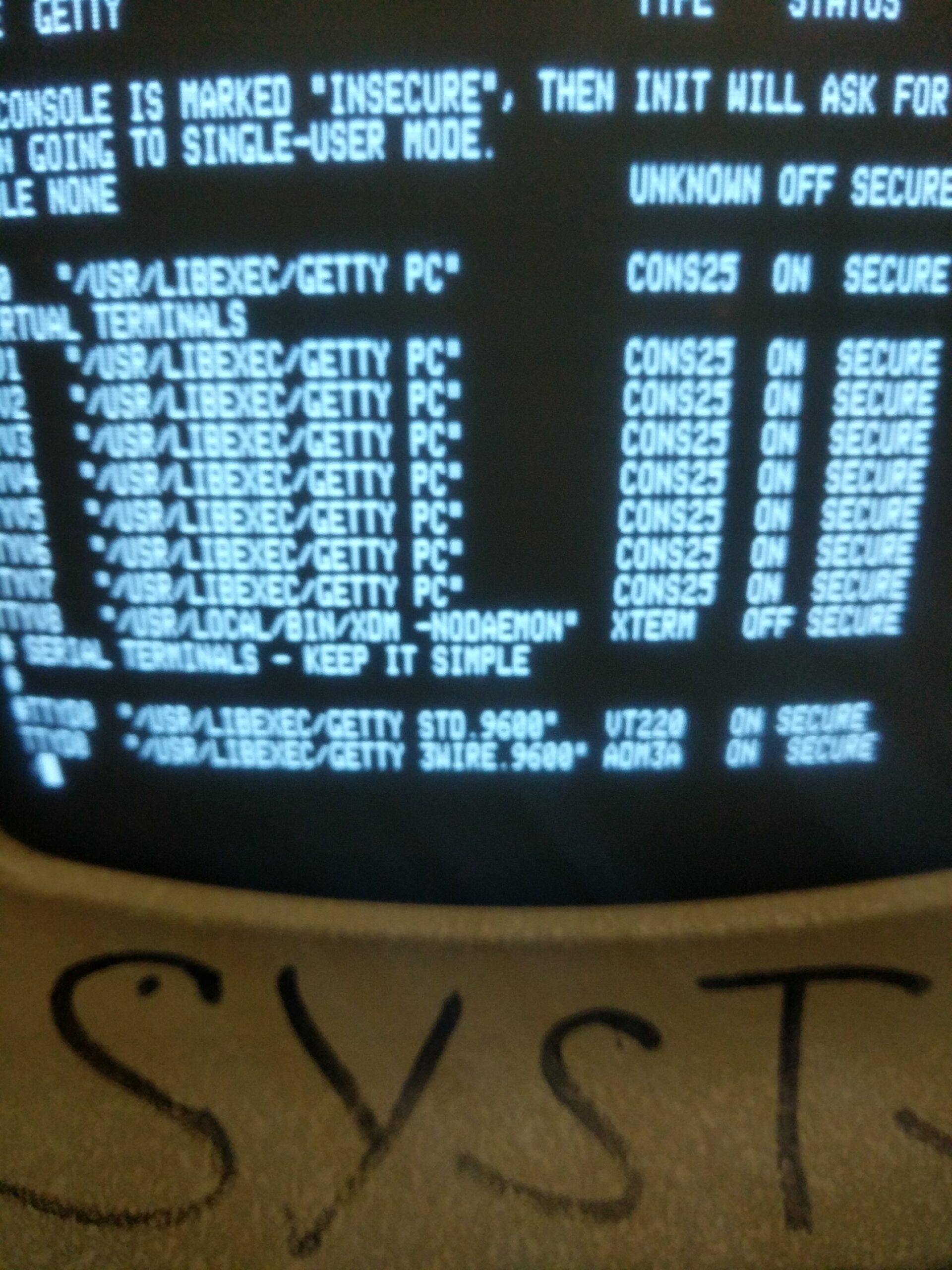
So, if you find yourself in possession of an ADM-3A terminal, and want to attach it to a DragonFly machine, here is the /etc/ttys config (viewed on the ADM-3A itself of course) and the front switch settings that worked for me.
Remember, ^h deletes.
