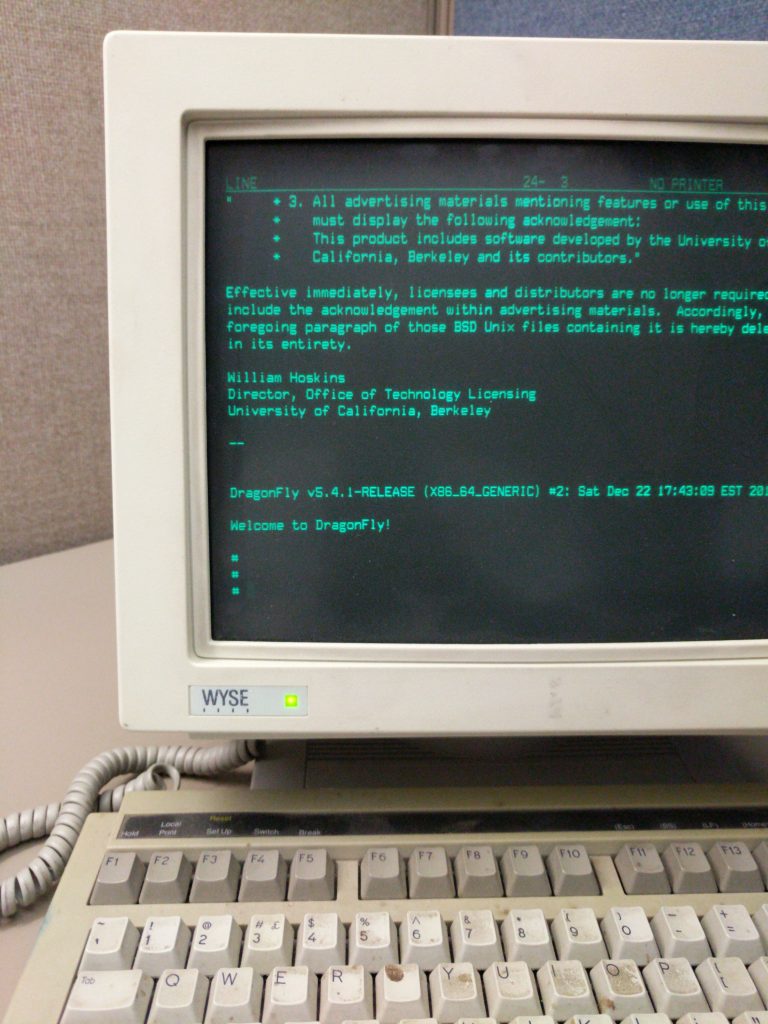OPIE was disabled recently in DragonFly. Now that the 5.6 release is out, it has been removed. This may require manual intervention if you are on DragonFly-master (i.e. 5.5. or 5.7) and update in the next day or two. This need to fiddle with it will go away soon with changes to ‘make upgrade’; I will mention it when I see it.
This won’t affect anyone running 5.4 or 5.6. It’s only in development.